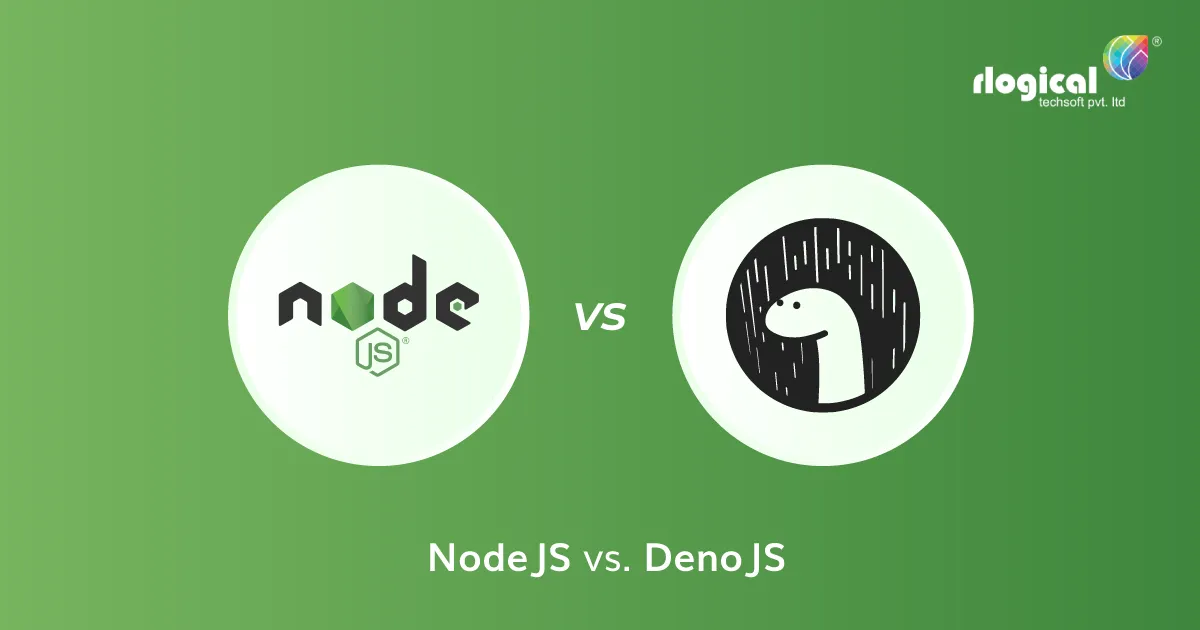
The recent launch of Deno V1 has been creating hype out there. According to some individuals, the introduction of Deno is going to result at the end of Node.js. Nevertheless, at the present moment, it appears to be an exaggeration by no means. There is no doubt that the comparisons are sure to take place. The creator of Deno as well as Node.js is the same person, whose name is Ryan Dahl.
What exactly is Deno?
Deno happens to be a runtime for TypeScript and JavaScript, based upon the Rust programming language and V8 JavaScript engine.
Cool things regarding Deno
1. Package manager
One fantastic thing regarding Deno is that there is no need for it to have a centralized package manager on which everything depends. While dealing with Node, it is imperative to be quite acquainted with “npm install“; however, Deno does not centralize this concept on the package manager. Alternatively, it can be easily imported into your module.
2. Security
Deno emphasizes security in areas where the Node is lacking.
Deno executes every single code in a sandbox instead of in the computer’s existing file system.
This implies that there isn’t any way that runtime, originated by Deno, would have access to the network, file system, environment variables, and other configurations except when specific permission is provided.
It is advisable to explicitly grant permission at first, and only then will this particular piece of code work.
3. Supports TypeScript
Typescript can be written in your Deno app without the requirement of any interpretation on your side. Unlike Node, Deno can handle typescript, which happens to be a terrific leap towards progression. Typescript helps to simplify and compact the code into a less complicated code which leaves sufficient room for productivity.
Must Read: JavaScript Vs TypeScript
4. Simplified Modules
Node JS featured a weak module architecture which had been making the apps heavy with unwanted information. Using the ES module procedure for importing URLs has helped to make the architecture plus build much better and uncomplicated.
What worries most Node JS development services is that importing from a setting that is transforming itself with different editions from the Deno workforce, will the ongoing change be implemented by the application they are developing?
Deno deals with this unambiguity by downloading plus caching every single dependency and will only download again when the explicitly reload command is employed.
5. Unhandled promises
Deno helps to make certain that the unhandled promise is instantly dead. In contrast to node JS, promises would be dying instantly so they wouldn’t crash the code.
Advantages of Deno
- Properly-designed module system.
- Security happens to be the focal point.
- Works with TypeScript.
- Ships as an individual executable without any dependencies.
- Pre-installed dependency inspector plus a code formatter.
Benefits provided by Deno:
Security
Node.js enables smooth access encompassing outgoing requests, file systems, environment variables, and so forth. Although it is certainly a privilege to take advantage of this type of access, there is likewise a drawback. This unrestricted access opens up lots of risks during the coding process or development.
- Deno offers the command-line flag ‘-allow-net’ for providing access to every single external permission for the script.
- Deno makes use of command-line arguments for allowing or restricting access to various security features.
- Offers code that can be read from the folder, providing a security exemption.
- Being a part of the command line, flags execute the script, offering permissions needed for code.
Unless mentioned clearly, Deno will not be possible to remove files from your program without your permission. Security happens to be the key point of Deno. It will not be capable of accessing the hard drive or executing any potentially harmful action without authorization.
Package Management
Node.js is accountable for providing npm for managing your packages. Nevertheless, Deno allows you to install packages directly from the URL or use them directly by importing packages from the URL as a library within the script. This helps to eliminate the file named ‘package.json ‘for dealing with dependencies, in addition to the ‘node_modules‘ folder.
This happens to be amongst the most significant positive aspects of Deno. But is Deno able to deal with dependencies? It is simply by enabling you to call for modules from just about anywhere.
You need not have your centralized repository. This happens to be amongst the most significant differentiators; nonetheless, it is likewise questionable, considering that adding modules from 3rd party sources might increase vulnerability.
Standard library
Once the initial version of Node had been released, JavaScript has been evolving and improving its library. However, Deno claims to have a comprehensive standard library intended for any Deno.js developer to utilize official tools for fundamental functions and external libraries for complicated projects.
Module
Ever since Node.js had been developed, the standard for the JavaScript modules had been CommonJS which was supported by npm. Since that time, the ECMAScript committee introduced a different standard, namely, ES Modules, backed by JSPM.
Deno supports ES Modules
When it comes to Node.js, CommonJS modules are loaded using the necessary keyword, standard, and third-party alike, which come from npmjs.com implicitly. When it comes to Deno, ES modules are loaded employing the import keyword, stating the URL explicitly.
It is possible to host Deno modules virtually anywhere in the absence of a centralized repository for 3rd-party modules and cached plus compiled locally, which implies that it isn’t updated except in cases where asked for clarification.
This essentially implies that you will be able to run Deno programs on your computer already with all the imports (it must be resolved once).
Read Also: What’s Deno? Understanding of Deno Framework
Comparison Between NodeJS vs DenoJS
Features |
NodeJS |
DenoJS |
Language |
JavaScript | JavaScript & TypeScript |
Packages |
Npm modules | .ts or .js script |
Security |
Full Access | Permissioned Access |
Code Engine |
V8 JavaScript | V8 JavaScript |
TypeScript Support |
Not Built in | Built in |
Community |
Strong & Huge | Relatively New |
Features of NodeJS
- t is simple to get started and can also be used for agile development and prototyping .
- It offers extremely scalable and fast services
- It makes use of JavaScript virtually everywhere; therefore, it’s simple for a JavaScript developer to create backend services working with Node.js
- Source code is consistent and cleaner
- Massive ecosystem for an open-source library.
- It has non-blocking or asynchronous character
Advantages of using NodeJS
- Effortless Scalability: In case you hire NodeJS Developers, they prefer using Node.js because it can easily scale the application in horizontal and vertical directions. It is likewise possible to include additional resources during the application’s scalability.
- Real-time web applications: In case you are developing a web app, you may also use PHP, and it will take an identical amount of time while you use Node.js. However, when talking about creating gaming apps or chat apps, Node.js is more effective due to faster synchronization. Furthermore, the event loop prevents HTTP overload concerning Node.js development.
- Fast Suite: NodeJs operates on the V8 engine, which Google has created. All asynchronous operations are handled by event loop in NodeJs, and therefore, NodeJs functions like a fast suite, and it is possible to perform all the operations quickly.
- Simple to learn and code: It is quite simple to learn NodeJs and code since it uses JavaScript. If you happen to be a front-end developer and can boast of having a decent grasp of JavaScript, it will be possible for you to easily learn plus create the app on NodeJS.
- Benefit of Caching: It offers the caching of an individual module. Every time there is a request for the initial module, it becomes cached in the app memory, and therefore, it is not imperative to execute the code once again.
- Data Streaming: HTTP request and response in Node JS are regarded as two different events. They happen to be a data stream, so while you process a file at the time of loading, it will lessen the overall time and make it quicker as soon as the data is presented as transmissions. It likewise enables you to stream video and audio files very quickly.
- Hosting: PaaS and Heroku happen to be the hosting programs for NodeJS app deployment, which is simple to use.
- Corporate Support: Most widely recognized companies such as PayPal, Walmart, Microsoft, and Yahoo are employing NodeJS for developing apps. NodeJS uses JavaScript, and therefore, most organizations are incorporating front-end plus back-end teams together into an individual unit.
Must Read: Top Reasons to Choose Node.js to Build eCommerce Marketplace
Node.js drawbacks
As per Dahl, who was responsible for developing Node.js and Deno, Node.js incorporates several design issues. Deno helps to fix all these issues. The core issues consist of:
- Improperly designed module system along with centralized distribution
- Some legacy APIs demanding support
- An absence of security
Key comparisons with NodeJS
- The core of Deno has been created in Rust programming language in addition to Tokio. Nodejs was created in C++.
- Typescript is a JavaScript superset aimed at getting rid of the development issues before the execution of the code.
- Typescript is ideal for big applications.
- ES6 imports Statements as dependency management.
- An absence of npm, indicating that it doesn’t use any package manager such as npm and doesn’t come with package.json for handling modules.
- Deno will be breaking on unhandled exceptions that are not the case with NodeJS.
- Deno demands explicit permissions for network, file, and environment access.
Will Deno JS be able to replace NodeJS?
Given that Deno can be considered to be an improved alternative to node JS, it might replace node JS in the long run. Nevertheless, it will only be possible over a significant period mainly because a large community depends on node js. At least for the time being, Node js isn’t going anywhere; Deno is only considered a fancy alternate choice.
Jatin Panchal
Jatin Panchal is the Founder & Managing Director at Rlogical Techsoft Pvt. Ltd. For more than a decade, he has been fostering the organization's growth in the IT horizons. He has always bestowed personalized approaches on .NET, PHP, Flutter, and Full-Stack web development projects. From startups to large enterprises, he has empowered them to accomplish business goals. By delivering successful industry-driven solutions, he is encouraging the capability of AI, ML, blockchain, and IoT into custom websites and hybrid mobile applications.
Related Blog
- No Related Blog.
Categories
- All
- AI Development Services
- Amazon Web Services (AWS)
- ASP.Net Development
- Azure Web App
- Big Data Analytic
- Customize
- Digital Marketing
- Drupal Development
- E-commerce web development
- Education Mobile App Development
- Enterprise Application
- Event Management App Development
- Fintech
- Fitness App Development
- Food Delievery
- Front-End Development
- Grocery App Development
- Healthcare App Development
- Hire Dedicated Developers
- Hotel Booking App
- IT Industry
- JavaScript Development
- Mobile App Development
- On Demand App Development
- On Demand Healthcare App Development
- PHP Development
- POS Software Development
- Real Estate Mobile App Development
- Retail Business App Development
- Salesforce
- Social Media Development
- Software Development
- Technology
- Transportation App Development
- UI/UX Design
- Web Design
- Web Development
- Web Services
- Web/Data Scraping Services
- WordPress



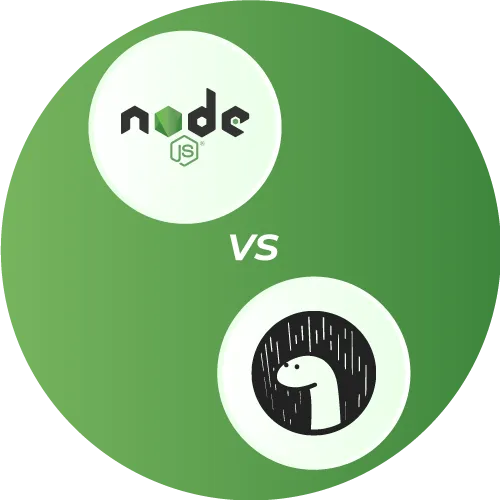
 Jatin Panchal in DenoJS
Jatin Panchal in DenoJS 





