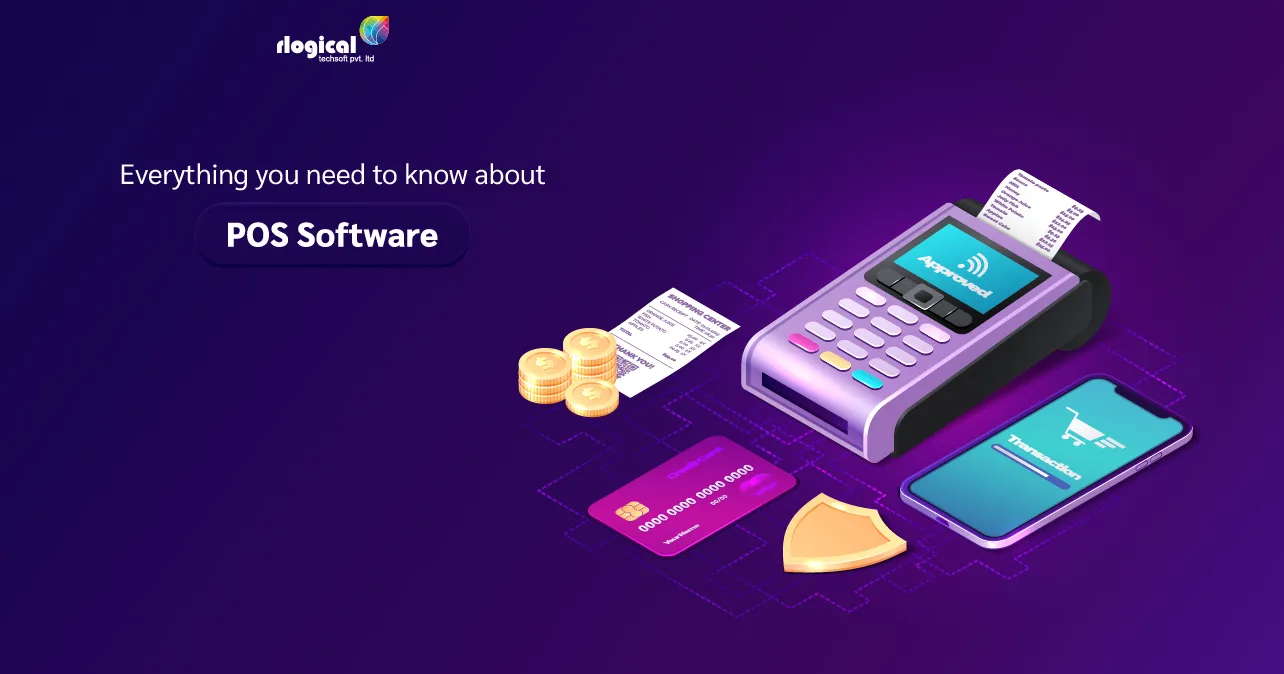
|
Getting your Trinity Audio player ready...
|
When retailers invest the time and resources to implement an effective point of sale (POS) system before they require it, they will reap the benefits. An effective POS system can go a long way toward ensuring that all your operations operate in harmony. But what exactly is a point-of-sale (POS) system, and how should you choose one for your business? Here’s a comprehensive guide to point-of-sale technology to address that concern. Find out why POS systems are so important, what features to look for in a solution, and the best POS development software in the following sections.
What Is A Point Of Sale (POS) System?
When transactions are processed manually, keeping accurate real-time sales records, managing inventory, and tracking customer information can take time and effort. Fortunately, a point-of-sale (POS) system can help you streamline these processes and collect crucial sales data.
What Is A Point-of-Sale (POS) System, And Why Do Most Small Businesses Use One?
A point-of-sale (POS) system comes into play when a customer purchases a product or receives a service and needs to pay for it. Hardware and software make up a point-of-sale system, which business owners and employees use to process transactions and payments at the register.
Hardware Components:
These are the typical physical items you’ll need to get your point of sale up and running.
1. Monitor/Tablet
It enables other functions like employee clock-in, viewing sales reports, and displaying the product database. Tablets, particularly iPads, are frequently used to replace larger monitors.
2. The Reader Of Credit Cards
EMV-compliant and secure credit card readers are essential because, in 2015, the EMV payment prototype went live. Retailers who don’t follow the law risk suffering significant losses due to fraud liability.
3. Scanner For Barcodes
Simplifies the checkout procedure. Filtering standardized tags pulls item data and adds it to the checkout. Inventory management systems can also be integrated with barcode scanners to automatically adjust stock levels.
4. Cash Cabinet
Cash still reigns supreme, despite its eventual disappearance. You will need a safe place to keep cash for transactions until then. Another advantage of cash is no charges to your credit card.
5. Printing Receipts
Even though receipts sent via text message and email are gaining popularity, paper ones are still necessary for providing customers with a quick snapshot of their purchases or returns.
What Are The Types Of POS Systems?
Different retail point-of-sale (POS) systems work well for different businesses. To determine which type is best for your small business, it is recommended that you become familiar with all of them. The primary types of POS development systems are as follows:
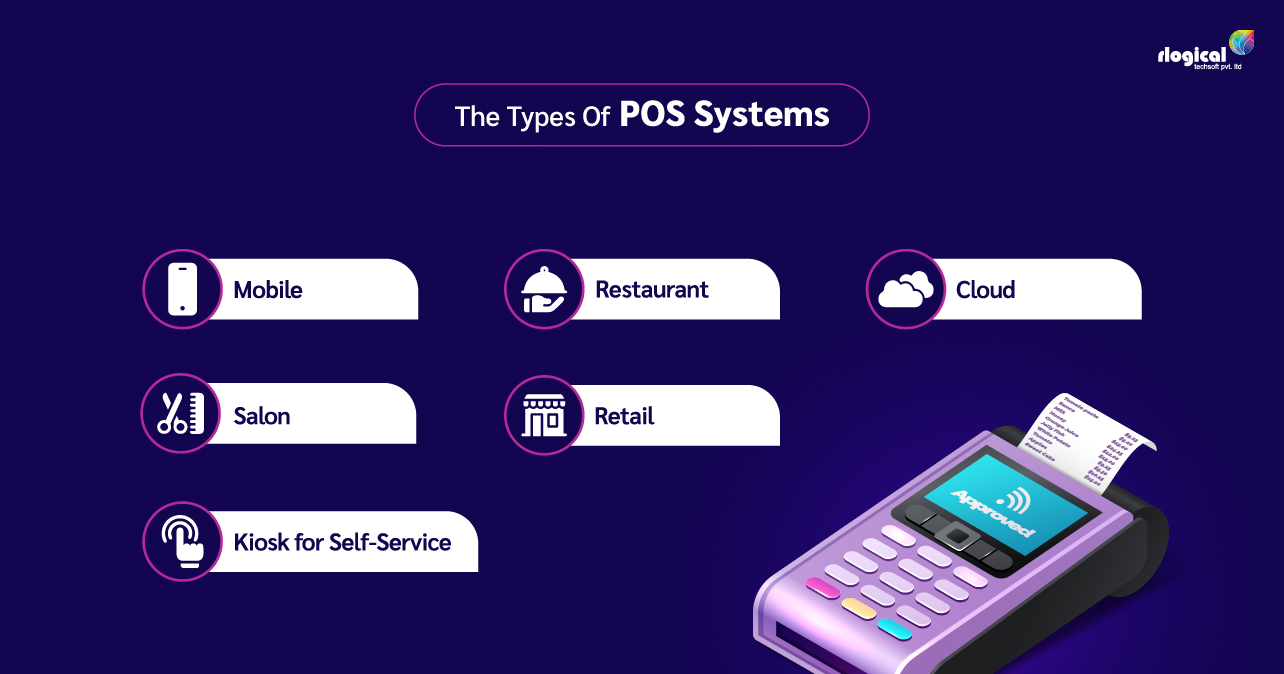
1. Mobile
With mobile POS, or mPOS, you can handle transactions, print receipts, get signatures, and more. It’s also known as a subcategory of cloud POS. You can use these systems on the sales floor or travel to different departments because they are apps for phones, tablets, and other devices.
2. Restaurant
Split checks, add tips, combine online and third-party delivery services, and check food inventories, order food, and more.
3. Cloud
With cloud POS application development, you can get real-time data, make quick transactions, and find inventory. It is accessible on mobile devices, is easy to use, and upgrades automatically.
4. Kiosk for Self-Service
Self-service kiosks let customers order and pay for food, make appointments, buy tickets to movies or concerts, and more. Companies like Target, Wal-Mart, and McDonald’s use these kiosks.
5. Salon
With this system for salons, spas, and other services, you can get and manage appointment calendars, assign reminders for appointments, manage staff, and create memberships, among other things.
6. Retail
With this system for stores, small businesses, and shops, you can choose from a variety of colors and sizes, track inventory, accept a variety of transactions, set up customer databases and loyalty programs, make purchase orders, and get comprehensive sales reports, among other tools and modules.
What Are The Primary Benefits Of POS Systems?
POS platforms provide many advantages, including improved employee management and increased accuracy and productivity.
1. Increased Productivity
Through process automation, POS systems can assist you in increasing the productivity of your business. Having easy access to product information, for instance, speeds up the checkout process. Customers are happier, and sales are increased when waiting times and lines are cut down. Money is time. Additionally, automatic stock reordering can help you save time and money.
2. Management Of Employees
Your employees are crucial to your company’s success. Therefore, POS systems that enable you to manage and monitor their activities merit your attention. You can add employees and give them tiers of permissions with this feature. Additionally, you can see which of your superstar employees probably requires additional training.
3. Analytics And Reporting
These are common features of most POS systems. You have the ammunition to make smart business decisions from the data. Sales reports, customer reports, and inventory reports ought to be available from the point-of-sale system of your choice.
What Are The Key Features Of POS Systems?
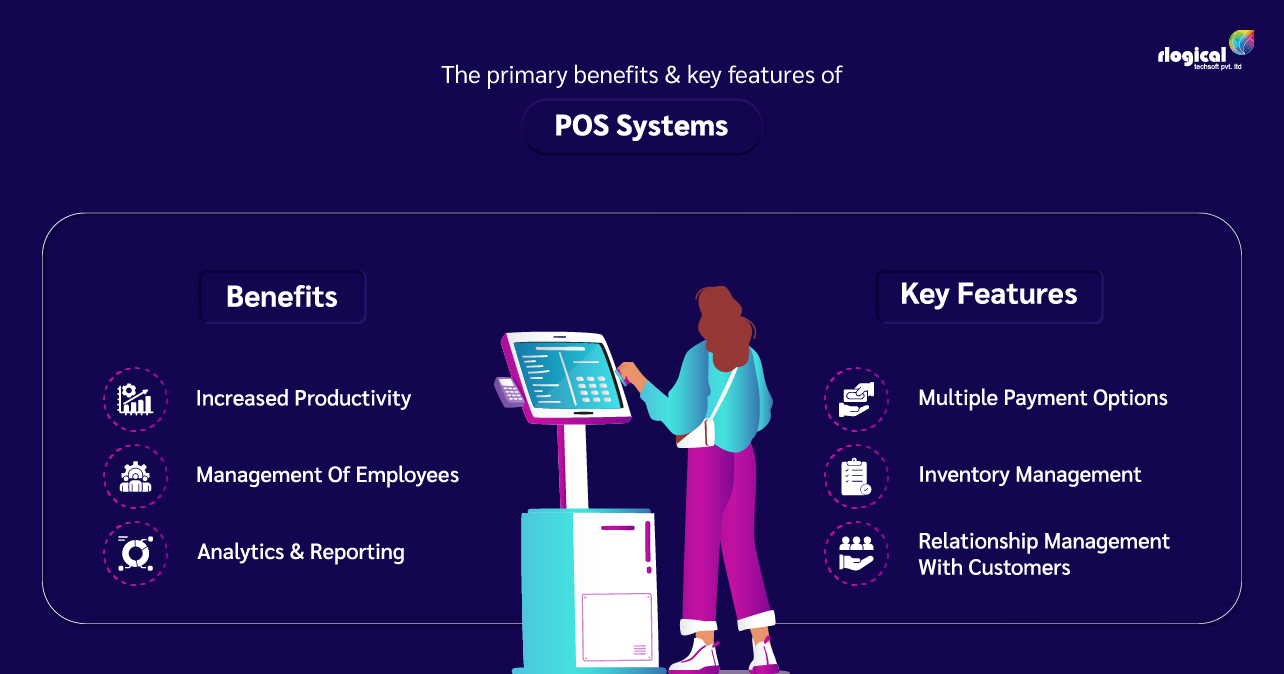
1. Multiple Payment Options
With leading multiple payment devices, you can accept various payment options, such as cash, bills, checks, credit and debit cards, Apple Pay, Square, and more.
2. Inventory Management
One of a POS system’s most important features is inventory management. You can track every product through inventory management, sometimes even the individual products by serial number. You can track inventory levels across multiple locations and automatically place orders when your best sellers fall below a predetermined number with some systems.
3. Relationship Management With Customers
No matter how tech-savvy you are, it won’t matter. It is extremely beneficial to have access to a POS system’s customer support team. You can accept and store customer information like their email address, phone number, and purchase history with CRM. You can create a loyalty program with some POS systems and reward your most devoted customers. By integrating your POS customer relationship management tool with your VoIP caller phone system, you can get more out of it. When customers have questions or concerns, this gives staff direct access to customer data.
What Are The Notable Trends In POS Software?
In addition to software, keeping an eye on POS industry trends and selecting the most appropriate for your company is helpful. Your business can stay relevant and competitive among its customers by implementing new trends. Among the trends are:
1. Versatility And E-Wallets
Shoppers are using their cell phones as advanced wallets or e-wallets. Instead of carrying large, cumbersome wallets, users can store loyalty cards, coupons, debit and credit cards, and other financial information on their smartphones. POS application development platforms can process this information quickly, accelerating the checkout process tenfold.
2. Integration Of AI
Artificial intelligence has played a significant role in marketing for a long time. It can notify you of fraud and other suspicious behavior from customers or employees in real-time. It can likewise furnish you with data on benefits and give clients ideas on the pertinent product given what they recently bought.
3. Data And Analytics For Better Business Decisions
Restaurants, retailers, spas, and other businesses implementing POS systems must thoroughly collect and comprehend their data, just like most industries. When you invest in analytical or business intelligence (BI) tools, you can ensure that you measure the right KPIs to make better business decisions.
4. Seamless Omnichannel Experiences
A company’s ability to personalize a customer’s buying experience increases as it gains more information about that customer. Integrating offline, online, mobile, and social media sales with a standard view of customer relationships across all channels is an omnichannel experience.
Conclusion
Each company is unique. Because there are a lot of POS systems on the market, it’s important to know exactly what you want before looking for one. Following these steps, you can select the option that best meets your current and future business requirements.
Rahul Panchal
Rahul Panchal is the Founder & Managing Director at Rlogical Techsoft Pvt. Ltd. He is a pioneer tech enthusiast who has assisted diverse enterprise solutions with a fresh perspective over the years. From integrating technologies like Full-Stack, .NET, Flutter & PHP, he has harnessed custom web or hybrid mobile app development projects. His creative outlook on the latest models of AI, ML, blockchain, and IoT, has made various businesses attain leading-edge success.
Related Blog
Categories
- All
- AI Development Services
- Amazon Web Services (AWS)
- ASP.Net Development
- Azure Web App
- Big Data Analytic
- Customize
- Digital Marketing
- Drupal Development
- E-commerce web development
- Education Mobile App Development
- Enterprise Application
- Event Management App Development
- Fintech
- Fitness App Development
- Food Delievery
- Front-End Development
- Healthcare App Development
- Hire Dedicated Developers
- Hotel Booking App
- IT Industry
- JavaScript Development
- Mobile App Development
- On Demand App Development
- On Demand Healthcare App Development
- PHP Development
- POS Software Development
- Real Estate Mobile App Development
- Retail Business App Development
- Salesforce
- Social Media Development
- Software Development
- Technology
- Transportation App Development
- UI/UX Design
- Web Design
- Web Development
- Web Services
- Web/Data Scraping Services
- WordPress




 Rahul Panchal in POS Software Development
Rahul Panchal in POS Software Development 





