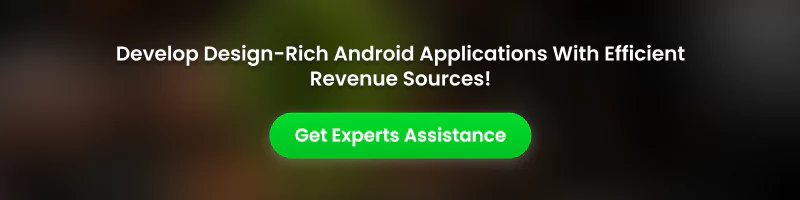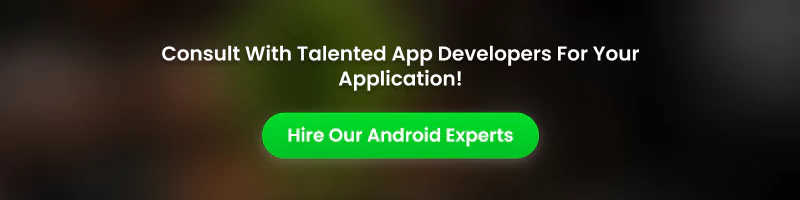Blog Synopsis: Android mobile apps are a competitive solution to take your business to the next level. It allows you to show up to a vast audience and make your business gain online visibility rapidly. For developing Android apps, you have to collaborate with an efficient mobile app development company. Additionally, knowing the basics of how to build an Android app is also required to plan the whole process. Here’s an insight on building feature-rich Android applications for your enterprise!
Mobile apps are a means to fulfill our necessities today. You can order food, buy clothes, and finalize property online by using food delivery apps, shopping apps, and real-estate apps respectively. It’s apparent that for every minimal requirement, people search online. Weighing the power of the digital world, apps are the growing solution to attain maximum sales for your business.
If you are doubtful about the success of your app, then let me tell you there are about 7.1 billion smartphone users worldwide. Hence, your chance of showing up and gaining the customer base is a higher possibility. You just need to prepare an innovative app strategy.
Well, you need to know about the thorough development process for that. But prioritize exposure in the Android app’s market. Because the number of Android mobile users is far bigger than iOS. You can simply onboard the Android experts from the app development agency. Yet, if you’re willing to make it from your end, read the article and learn everything about building an Android app with cost evaluation.
What is Android App Development?
The complete procedure of app development for deploying on various Android operating systems. Making an Android app for your business gives accessibility to millions of Android users. Running Android apps on mobile devices, desktops, tablets, and other devices requires efficient development. Industries like e-commerce, social media, healthcare, banking, hospitality, etc, have been adapting to develop enterprise applications. Majorly because the market size of Android is wider than others.
Kotlin and Java are the primary programming languages used for coding purposes. These Android native languages are scalable to create efficient apps that accelerate the market. Aside from that, there are various other tools necessary to make the application highly functional and gain a competitive edge.
Even if you are beginning as an app developer, this blog will give you a simplified outlook on the actual tasks. Aside from that, you can also check out our previous article on how to hire Android app developers. However, for better understanding let’s get started with exploring the stagewise overview of Android application development.
Stages of Android App Development
-
Prototyping & Designing Stage
Firstly, your app idea needs to be planned strategically and turn your thinking into a structured format. Having a blueprint or prototype of the projects. It’s the initial stage for putting things on paper and deciding on the actual development. Accordingly, the designing is also part of the process to finalize the UI/UX elements, widgets, and templates of the application.
This stage demands designers with a keen eye on attractive and unique design layouts for your app. So, it will help the developers and other stakeholders to align the process accordingly. In simple terms, this stage allows you to prepare a rough sketch of the app pages alongside determining the development cycle.
-
Development Stage
The app’s development process has various subsections from coding to API integration and many others. It demands deeper knowledge of the programming languages and other Android SDK frameworks to ensure modern-age components in the application. Moreover, developing an MVP app is the early development stage to verify your app idea. It is a critical and non-negligible aspect of successful app development.
If you merely want to develop Android apps, it can be possible with no-code platforms as well. But making trailblazing app solutions requires tools and developers’ strategic thinking. Thus, till this stage, you will be furnished with 70-80% of the work done.
-
Testing Stage
Testing the app’s performance, functionality, loading speed, and various other factors is necessary. Although it can be performed parallelly to the app development. However, the final testing of every minute feature of the app gives proper analysis. Different parameters of testing require tools to examine them and fix errors. So, hiring a QA tester will evaluate the efficiency of the app and find potential defects or risks.
-
Deployment & Maintenance Stage
App deployment is the extensive stage where you need to publish the app on the Android platforms. It requires you to follow the developer’s guidelines and payment of the platform’s fees for app launching. Furthermore, once the app is launched on the Play Store, your job is not completed yet. It is equally important to keep your app updated with new versions and upgrade the features based on the dynamic market.
Now, you have sufficient knowledge of the app development process defined in various stages to bifurcate the need for experts and tasks efficiently. So, having a dedicated development team will meet your app requirements.
How to Develop an Android App from Scratch?
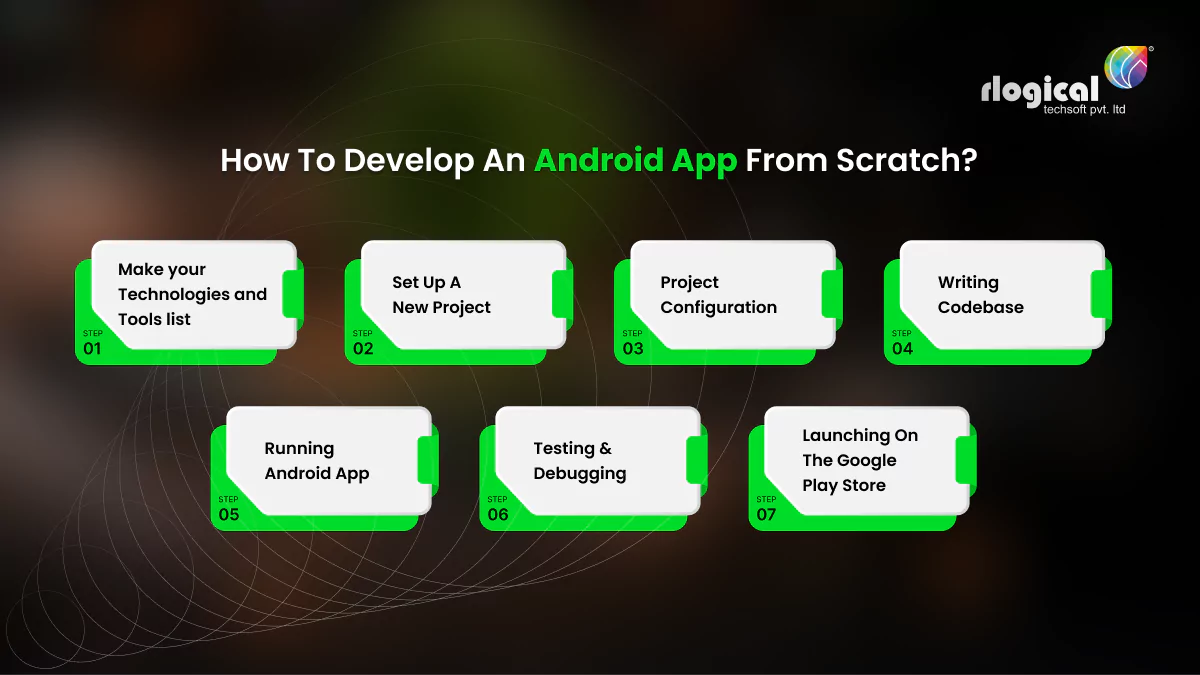
Building an Android application requires you to have technical soundness. However, by following the simple and easy-to-understand steps mentioned below, you can manage to deliver remarkable applications.
-
Make your Technologies and Tools list
Beginning with adding or eliminating the lust of technologies you need for your app development. Moreover, consulting an app developer will guide you in developing an Android app with the latest technologies. Apart from that, some basic tech stacks like Android Studio and Android SDKs are the major ones.
Downloading Android Studio in the Chrome OS-supported system. The file name “Android Studio-ide.exe” will be downloaded, you have to proceed to installation and confirm the import settings. After that, download the Android SDK components for starting the new project in Android Studio.
-
Set up a New Project
Secondly, click on ‘New Project’ from the file menu in the dashboard of the Android Studio. Being the official integrated development environment (IDE), it establishes the ideal environment to start a new project. So, you have to choose the ‘Empty Activity’ from the project template. This will create your activity file with XML extension which is reliable with Android Studio.
-
Project Configuration
This step will enable you to define the project with the app name to get recognized by the users. It is essential to put names and app details to make the app identified easily whenever you work on it. Further during the configuration, you have to select the appropriate programming language from Kotlin or Java. Alongside this, it is advisable to go for the lowest Android version in order to get effective support from a minimum SDK.
-
Writing Codebase
Next, you have to hop into the coding part of your application from either Java or Kotlin languages. If you are finding it difficult to pick one, here’s brief info on both languages to back your decision. In addition to that, you have to integrate the other tools or third-party solutions at this step.
- Java has been the oldest and native language of Android app development for quite a long time. It has been used by developers to build amazing mobile applications. But it is complicated and demands technical soundness to master it.
- On the other hand, Kotlin is the most widely used and popular among developers today. It is preferred by Google to make native Android applications with high compatibility with other Google products. Moreover, Kotlin is a beginner-friendly coding language that works efficiently with Android Studio.
So, it is up to you to decide on the ideal language for your application. You can learn from the coding tutorials in both languages. Still, wanted to discuss doubt? You can connect with skilled Android developers.
-
Running Android app
As you have completed the coding and development of the app, now move towards running the app. You can also select to run the app in an emulator. So, it indicates your development is near completion.
-
Testing & Debugging
Although running an app on an emulator is like actual testing of the app, there is a catch to this. Having proper performance testing and quality analysis is necessary for the QA tester’s end. It will oversee the responsiveness of the app and identify the errors or bugs. Hence, the ideal Android app development process is incomplete and less accurate without various testing levels.
-
Launching on the Google Play Store
Lastly, it is time to launch your app on their Google Play Store. It is a tricky step that has to move ahead with following the guidelines of the Play Store mentioned below.
- With paying a one-time $25 fee to open a developer account, you need to log in to the developer console and submit the app to the Play Store.
- Fill in the details accurately and after 48 hours you will get approval to publish the app
- Clicking on Create Application, you need to enter the app title. After that, you have to list the details of the app with targeted keywords.
- Once you have mentioned the details, upload the files in APK format or app bundles.
- With that, you have to enhance the content rating by filling out the questionnaire shown in the option
- Now, you can move d to the app release tab and proceed to the app submission’s final step.
Following these steps, your app will be launched within 2 hours of the approval. So, you have to jump into the marketing of your app and gather more audience engagement. The process is indeed long but worthwhile to develop Android apps for your business. Next, you will get a comprehensive estimation of Android mobile app development services for your project.
How Much Does it Cost to Build an Android App?
Deciding on the cost to develop an Android app is the major consideration for the development cycle. It will give an estimation of the planned budget and estimated cost required. So, you can fill in the gap accordingly. Well, it can be determined by evaluating the impactful factors such as;
- App features vary based on the industry your app belongs to. The Healthcare app, eCommerce app, banking app, etc need high-end features along with security compliance. For instance, profile management, payment gateways, push notifications, and many more.
- UI/UX design requirements are the crucial aspects that need to be unique and user-friendly. As a result, it will increase the cost of development to grab the attention of recent visually active users.
- To expand the scope of your app, you can choose cross-platform app development which makes the app accessible on other platforms like iOS. Xamarin, React Native, and Flutter development are the common technologies used for that purpose. However, it will add to the platform fees to deploy the app on other platforms as well.
- The developer’s hourly rate significantly affects the Android mobile app development cost. On top of that, the location of the developer is a major difference. For example, an outsourcing app development company from India will charge you around $25-$30 per rate. While the other countries charge equal to or above $50.
- The development timeline is the underlying factor that will extend the cost with increased time of development. Well, it will also be complementary to the complexity thing. The more advanced the Android app is, the more time it takes to complete.
After undertaking all these factors, the average cost to create an Android application will range between $8000 to $110,000. It will enhance by adding to the latest technology trends like AR, IoT, and AI-based solutions. You can move forward with hiring mobile app developers with previous work experience in emerging technologies. It will deliver a leading-edge solution to your mobile Android application development.
Collaborate with Android App Development Company!
Considering the startups and small businesses desire to enter the digital market, Android app development service needs to fit their tight budget. So, it is better to consider Indian developers from recognized companies i.e., Rlogical Techsoft. Our developers have diverse portfolios of experience in industry-driven applications. You will get custom Android app development services to improve the app solutions for your project. Schedule a meeting with the professionals and get the free quote!
Jatin Panchal
Jatin Panchal is the Founder & Managing Director at Rlogical Techsoft Pvt. Ltd. For more than a decade, he has been fostering the organization's growth in the IT horizons. He has always bestowed personalized approaches on .NET, PHP, Flutter, and Full-Stack web development projects. From startups to large enterprises, he has empowered them to accomplish business goals. By delivering successful industry-driven solutions, he is encouraging the capability of AI, ML, blockchain, and IoT into custom websites and hybrid mobile applications.
Related Blog
Categories
- All
- AI Development Services
- Amazon Web Services (AWS)
- ASP.Net Development
- Azure Web App
- Big Data Analytic
- Customize
- Digital Marketing
- Drupal Development
- E-commerce web development
- Education Mobile App Development
- Enterprise Application
- Event Management App Development
- Fintech
- Fitness App Development
- Food Delievery
- Front-End Development
- Grocery App Development
- Healthcare App Development
- Hire Dedicated Developers
- Hotel Booking App
- IT Industry
- JavaScript Development
- Mobile App Development
- On Demand App Development
- On Demand Healthcare App Development
- PHP Development
- POS Software Development
- Real Estate Mobile App Development
- Retail Business App Development
- Salesforce
- Social Media Development
- Software Development
- Technology
- Transportation App Development
- UI/UX Design
- Web Design
- Web Development
- Web Services
- Web/Data Scraping Services
- WordPress




 Jatin Panchal in Android App Development
Jatin Panchal in Android App Development