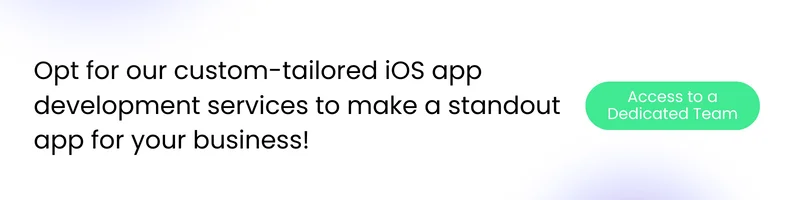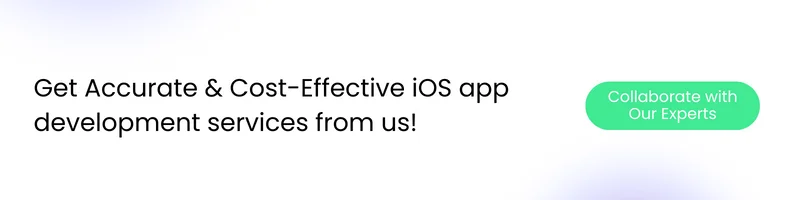Quick Summary: Planning on the iOS app development idea? Good, it will make your business surpass your sales target effortlessly. However, to attain that, you need to follow the guide to developing an iOS app. Either by yourself or by hiring iOS developers, you need to have clarity of basic components. To take your learning curve in the right direction, the blog describes everything about how to develop an iOS app. So, you can get a grasp on the process, trends, and cost of developing an iPhone App.
As of the recent data, the market share of iOS in the USA among various mobile operating systems is 61.8%. It signifies that the number of iOS users is extensively higher than any other OS. Additionally, it emphasizes that businesses can make big bucks by targeting iPhone users.
No wonder the demand for iOS apps has been showing an increasing trend. On the other hand, it has also given more significance to iOS app development service providers. So, if you are a developer and want to increase your worth by getting the benefit of iOS app development skills, this blog is for you. It will unleash each matter about iOS app development solutions. Even if you are a business you can get a guide to developing an iOS app. So, stay tuned and learn the steps.
What is iOS App Development?
iOS application development is a comprehensive process of building mobile apps for diverse Apple devices. The iOS apps are developed for iPhones, iPads, iPods, or other macOS. Moreover, the Apple apps have the richness of iOS software to deliver an optimum user experience. Usually, the application software is developed with programming languages of Objective-C or Swift.
Basically, the iOS app development falls under the native application. Such apps are built only for iOS or macOS. You can also develop PWAs to expand your targeted audience. Moreover, PWAs are accessible only through Safari web browsers on Apple devices. Besides that, there are plenty of reasons to choose iOS over others.
Why should you choose iOS for app development?
Here’s presenting the strong reasons why new entrepreneurs or founders take advantage of iOS app development.
- Has the majority number of users globally
- Reliable and easy to learn for app development
- Comes with pre-built tools to make a powerful iOS app
- Gives cutting-edge design and user experience
Hence, you can make a promising brand identity through an iOS app. So, without any delay, you should begin the development process. But before that, you need to have some necessities ready. Take a glance at them.
What are the Key Essentials Before Developing iOS Applications?
Apple Mac System
First comes first, you need an Apple computer with the latest macOS version to run programs. Before starting with anything else, it is important to have an Apple computer or MacBook. It’s obvious that to develop an iOS app, you need to use the Mac system. For your iOS app development, an Apple computer has the ideal configuration to manage the process.
Apple Developer Account
Secondly, having an active Apple developer account is a prerequisite for iPhone app development. You need to activate your Apple Developer account with an annual fee of USD 99. It is necessary to access tools for app development and get technical support from Apple. Moreover, an active account will help you submit your app to the Apple Store after the development.
Installation of Xcode
Once you have registered your developer account, you need to install Xcode. It is an integrated development environment (IDE) for all macOS. Xcode is a free downloadable IDE from the Mac App Store. So, it offers a range of tools to create an iOS app. We’ll have a deeper look at the functionality of Xcode in the steps ahead.
Knowledge of Programming Languages
Lastly, you need to have an edge in iOS-based programming languages such as Objective-C and Swift. These two are the only languages used for developing iOS apps. For building apps or software for any macOS, developers need to know both languages to write codes. Thus, you can make powerful and scalable iPhone apps with the appropriate coding language.
Now, let’s break down the stages of iOS app development solutions for your project.
4 Stages of iOS App Development
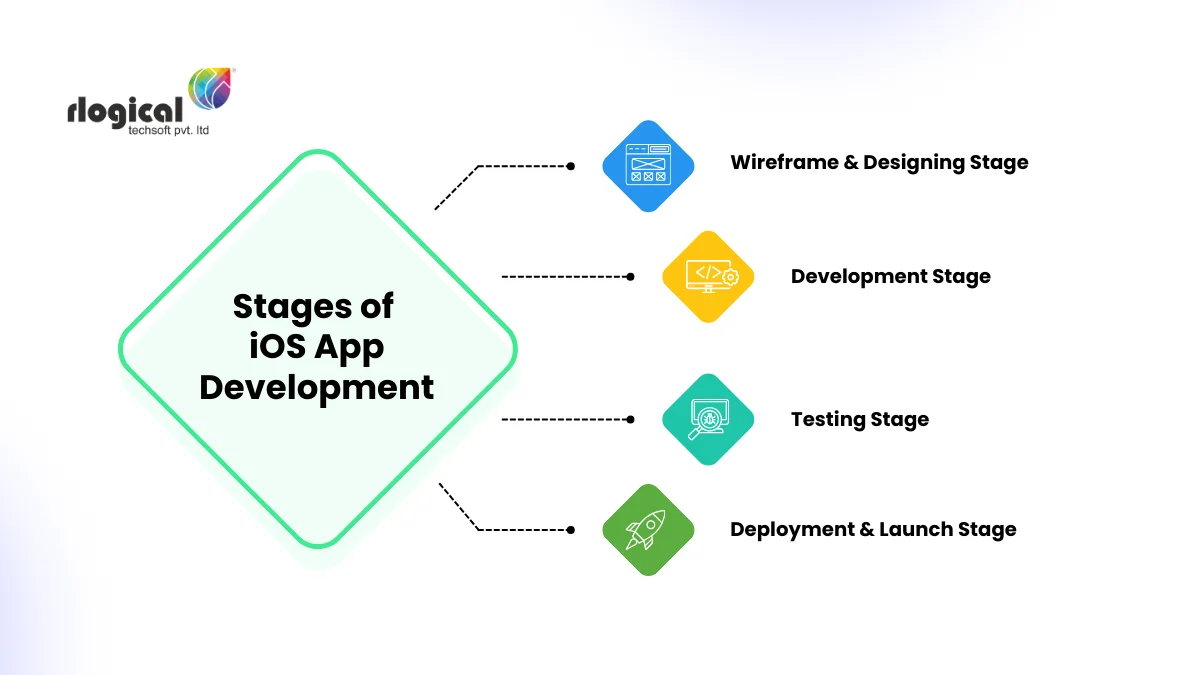
1) Wireframe & Designing Stage
For any kind of project, it is necessary to build a wireframe for the project designers. Thus, it is a sort of design blueprint of the app with relevant app screens, navigation, icons, font type and sizes, etc.
Furthermore, the basic yet most crucial stage represents the visual outlook and UI/UX elements of the mobile app. It defines the complete app architecture. So, you can oversee the loopholes and modify them accordingly.
2) Development Stage
The iOS app development solutions demand efficient and strategic coding parts. Hire iOS app developers well-versed in both Objective-C and Swift programming languages and know native APIs.
With that, this stage undertakes the implementation based on the planned design structure. Firstly build an MVP (minimal viable product) with essential features and validate your iOS app. It will make the further development cycle smooth and relevant concerning your app idea.
3) Testing Stage
The testing and quality check should be performed parallel to the development stage. It saves time and effort for the iOS app developers. Hence, the testing and quality assurance stage includes troubleshooting errors, and debugging the codes to enhance the app’s performance.
Moreover, it is the key phase when your app needs to pass the quality tests and adhere to the Apple Store guidelines. Any changes required will be performed at this stage to make a wholesome product move ahead for successful submission.
4) Deployment & Launch Stage
After the completion of testing and QA, the app is ready for deployment on the respective app store. You need TestFlight to effectively launch the app on the App Store and different platforms. It’s the last stage when an app is submitted and reviewed by the Apple Store. Once they find your app satisfies the criteria, it will be published and go live.
From the above stages, you have got an overview of multiple phases. However, you need to follow the steps to develop iOS Apps which are elaborated below.
How to Develop an iOS App?
The iOS app development process is a 7-step guide you need to follow thoroughly. So, it covers each area of the software development cycle and delivers the dream final app.
-
Choose the App’s Technology Stack
Start with the primary process of deciding on the tech stack for your iOS app. Majorly you need to select the programming language between Objective-C and Swift. You can go for either of the languages depending on your preferences. Additionally, you need to determine the required APIs to build an iOS App.
For your iOS app development, APIs and third-party integrations are also prevalent. Having Xcode is the basic IDE for the development which has iOS SDK and other tools. So, you will get a brief analysis of the technology stack for the app development. It is a sort of planning step before beginning with the actual development process.
-
Establish a Development Environment
Beginning with setting up a development environment for your app. As you have installed the Xcode. It is the official IDE of Apple consisting of tools to develop iOS apps. Thus, Xcode is easily accessible on your Mac system and crucial for the entire coding and development process.
Accordingly, you need to start by opening Xcode and creating a new project. Choose “Create a new Xcode project” followed by “iOS App” on the next screen. After that, you have to sort out among the given options of Objective-C or Swift. Enter the “App name” and save the file in the appropriate location.
-
Coding & Programming
The coding process of the iOS app development solution is undertaken with either Swift or Objective-C language. You can learn the Objective-C tutorials from the official website and perform the development task. In addition to that, for Swift you need to set up ViewController.swift to start the coding.
-
UI/UX Design
The Xcode offers a myriad of UI elements to start your design process. You need to navigate through the storyboard. It has buttons, labels, images, templates, and so on. So, you need to drag the visual elements as per your wireframe and make the app design accordingly.
For better results, you can utilize the designer’s assistance. Hence, your app’s design layout should be performed as per the industry standard and app screens.
-
Integrate APIs & Other Resources
This step is additional for making mid to high-level apps. Because you need to develop an iPhone app with a unique value proposition. It makes your app more business and industry-specific. Hence, depending on your app type, you need to implement payment APIs, Map integrations, push notifications, tools for live tracking, etc.
You can take advantage of outsourcing iOS app development services. It will get you covered with guidance and accurate solutions. Thus, it will make the further process seamless.
-
Quality Assurance & Debugging Errors
It’s testing time! Your iOS app needs to pass the quality test on various devices. Moreover, it includes responsiveness testing, debugging, eliminating errors, etc. XCode has an in-built simulator to perform the testing.
-
Publishing on the App Store
With the testing process, you need to execute the app store optimization (ASO) to get selected by the Apple Store. It will increase your app visibility with efficient app descriptions and images. Also, your app should follow the stated regulations. Thus, figuring out these matters, your iOS app will be published on the Apple Store.
To build iOS apps, you should also have an idea of the cost of developing an iOS app. Below you will get the details for the same.
How much does it cost to build an iOS App?
The most significant query when building an iOS application. It can be calculated and decided by evaluating various factors. You have to consider the given aspects to estimate the accurate cost.
- Features and functionality you want in your app
- Time duration of the project
- App development team location
- Platform Fees
- Hiring model of developers
- Size of the iOS app
- iOS App categories such as Games, eCommerce, etc.
These are the key things that help in getting the estimation for the app development cost. If you have been developing iPhone apps by yourself, you can simply follow the above steps. However, for hiring developers, you should better choose an outsourcing model.
IT outsourcing is taking center stage these days due to its cost and process efficiency. So, you can even hire a dedicated development team at an hourly rate of $20-$30 from India. It has more reasonable app developers’ prices than other areas.
In addition to that, the cost to develop an iOS app can be perfectly derived from its core industry. As mentioned above, the iOS app category impacts the cost. Now, let’s dive into those categories and specific price ranges.
iOS Apps for different industries
| iOS App Category | Average Price Range (USD) |
|---|---|
| Social Media App | $10,000 to 25,000+ |
| Healthcare & Medical App | $15,000 to 150,000+ |
| Banking & Fintech App | $20,000 to 250,000+ |
| ECommerce & Retail App | $10,000 to 100,000+ |
| Transportation App | $8000 to 50,000+ |
| Hospitality App | $12,000 to 120,000+ |
(These are approximate costs of iOS app development, they may vary as per your requirements)
Even after the cost list of the iOS apps, you have to make a future-ready app to sustain in the market. Therefore, it is essential to have a market analysis to amplify the performance of your app. Have a look at some of the emerging trends in the current and upcoming app market.
Top iOS app development Trends
-
Artificial Intelligence (AI) & Machine Learning (ML)
The most prominent and popular technology trends are AI and ML. Making an iOS app with high-end AI-based features will increase the performance. Many recent on-demand apps like Uber started using AI functionality. As a result, it has driven a great boost in revenue.
Some of the widely used solutions are AI chatbots, voice commands (Siri), and personalized search recommendations. These features will be executed with the deep learning solution of ML. Thus, it will deliver a competitive edge to your iOS application.
-
Internet of Things (IoT)
You can develop an iPhone app with an integrating IoT solution that increases connectivity among different Apple devices. You can transfer data from your app from iPhone to iPad easily. Hence, it enables the management of network infrastructure for data collection.
Moreover, the relevance of IoT is majorly seen in the healthcare and agriculture sectors. Such industries use sensors and software to remotely control devices. However, there are various smart home devices as well which can be operated through iOS devices.
-
Augmented Reality (AR)
You can enhance your iOS app efficiency by implementing AR tools. It helps to optimize the user experience. AR works on offering 3D models and captures the picture to provide a customized picture of the product. Accordingly, AR has been gradually gaining recognition through brands like IKEA and Snapchat. So, your app can also leverage such advanced solutions to boost user interaction.
-
iBeacon
Among the iOS app trends, iBeacon is also gaining importance. It is a wireless transmitter that uses Bluetooth technology. So, it enables the app to connect with sensors and send push notifications. Thus, this feature will develop an iPhone app strategically for the retail industry.
-
Wearables Technology
The usage of wearable technology is essentially focused on watchOS and other wearable devices. As a result, it allows apps like fitness trackers or health rate checkers to track and monitor on a real-time basis. For example, your iPhone connects with an Apple watch via Bluetooth. So, your iOS app should notify and operate from the Apple watch as well. An expert iOS developer can improve your app functionality to make it accessible through wearable devices.
Transform your business idea into an Optimized iOS App
Get started to build an iOS app from the above guide. If you find it difficult, you can simply partner with an iOS app development company. It will give in-depth information about the iOS project. Thus, your task will become easy and manageable with us. So, you can hire iOS app developers or connect for consultation.
Rahul Panchal
Rahul Panchal is the Founder & Managing Director at Rlogical Techsoft Pvt. Ltd. He is a pioneer tech enthusiast who has assisted diverse enterprise solutions with a fresh perspective over the years. From integrating technologies like Full-Stack, .NET, Flutter & PHP, he has harnessed custom web or hybrid mobile app development projects. His creative outlook on the latest models of AI, ML, blockchain, and IoT, has made various businesses attain leading-edge success.
Related Blog
Categories
- All
- AI Development Services
- Amazon Web Services (AWS)
- ASP.Net Development
- Azure Web App
- Big Data Analytic
- Customize
- Digital Marketing
- Drupal Development
- E-commerce web development
- Education Mobile App Development
- Enterprise Application
- Event Management App Development
- Fintech
- Fitness App Development
- Food Delievery
- Front-End Development
- Grocery App Development
- Healthcare App Development
- Hire Dedicated Developers
- Hotel Booking App
- IT Industry
- JavaScript Development
- Mobile App Development
- On Demand App Development
- On Demand Healthcare App Development
- PHP Development
- POS Software Development
- Real Estate Mobile App Development
- Retail Business App Development
- Salesforce
- Social Media Development
- Software Development
- Technology
- Transportation App Development
- UI/UX Design
- Web Design
- Web Development
- Web Services
- Web/Data Scraping Services
- WordPress




 Rahul Panchal in iOS App Development
Rahul Panchal in iOS App Development