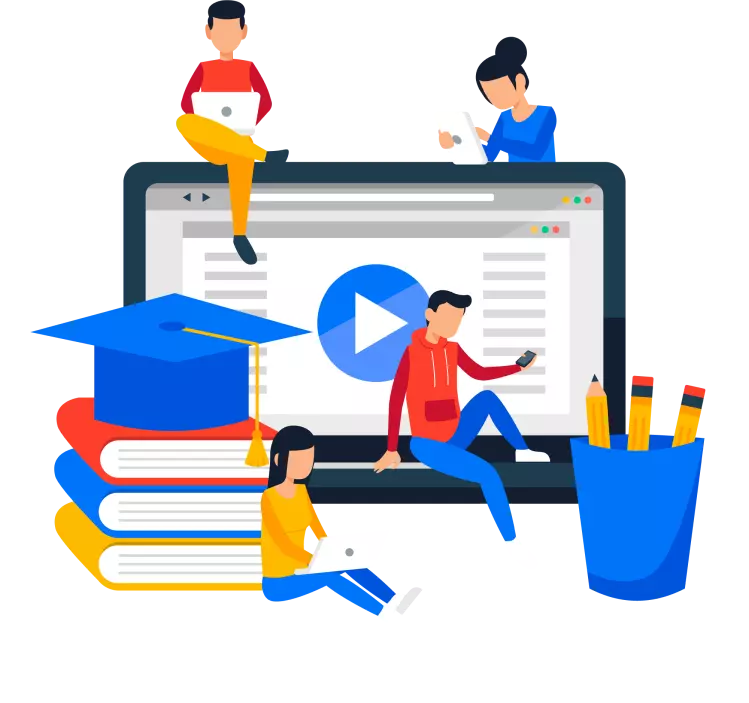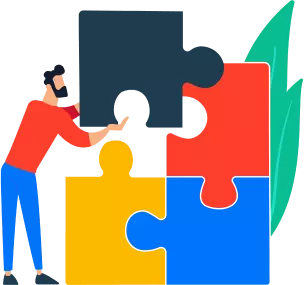Project Overview
Inspire more writing to build better writers!Write About is an edtech startup that provides educational services to K-12(Kindergarten to 12 grade) students and their teachers. Focusing primarily on innovative writing, WriteAbout meets the needs of students, teachers and managers on a single platform. Our client was interested in launching an educational application. So he came to us to design and build a SaaS platform that could be used simultaneously in thousands of classrooms. To summarize, we can say that writeabout.com provides many benefits that students can find by studying through.

This enables the integration of the different teaching methods, types of feedback, and collaboration needed to provide effective writing instruction. The web app allows teachers to create virtual classes and use code to add students or import students from Google Classroom. Other features allow teachers to monitor each student's writing progress and provide both verbal and written feedback synchronously and asynchronously. Writeabout.com offers some exciting ideas to inspire students to start writing. This review also discusses the educational use of Writeabout.com in and out of the classroom to develop learner autonomy in the context of self-access and in writing.
Good writing is a long process and requires a lot of practice, so teachers can use writeabout.com to teach writing and motivate students to write. By using this method, teachers can access Writeabout.com, a website that helps students improve writing skills.